SecurePay - The Trusted WooCommerce Payment Gateway: An Australian based Payment Service for Your WordPress Store
Integrating SecurePay’s payment gateway on your WooCommerce eCommerce store is quick and easy, start taking payments and accepting cards

Take payments through your WooCommerce store with SecurePay
WooCommerce, the open-source, WordPress-based platform, is a powerful eCommerce solution. Connect SecurePay to take payments and accept a wide variety of payment options.
Create a customised WooCommerce checkout to match your brand
SecurePay's card payments UI allows you to maintain total control of your WooCommerce checkout page without ever having to send customers away from your website.
Test SecurePay for free before signing up for a live account
After signing up for an account, SecurePay provides a "sandbox version", allowing you to freely test SecurePay on your website for as long as you'd like before signing up for a live account.
Easily set up, customise & integrate the OpenCart payment gateway
Getting started with SecurePay is quick and easy, providing detailed documentation as well as local support. SecurePay integrates smoothly with the OpenCart ecommerce extension.

Offer the most relevant WooCommerce payment options
SecurePay enables a wide range of WooCommerce checkout payment options, giving your customers the flexibility to pay how they like. With the SecurePay Wordpress payment plugin you will get:
Credit card payment for WooCommerce
Apple Pay for WooCommerce
Dynamic Currency Conversion for WooCommerce
FraudGuard for WooCommerce
3D Secure 2 for WooCommerce
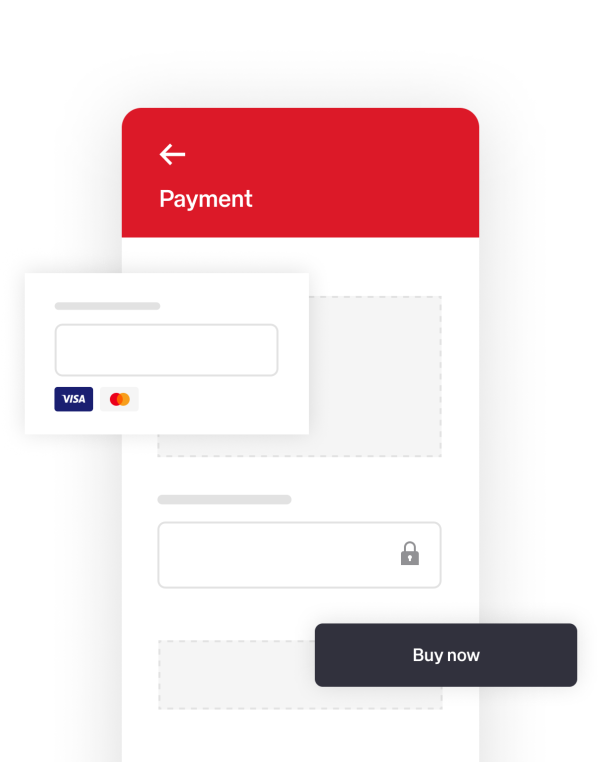
Easy Wordpress payment plugin installation
WooCommerce payment gateway integration is quick and easy, download the SecurePay Wordpress payment plugin and follow the steps below.
Installation
Install the plugin directly from WP Plugin manager or download the zip file.
Activate the plugin through the ‘Plugins’ menu in WordPress.
Configure the Payment options on WooCommerce.
Test the payment gateway with the test account.
If a transaction with test account succeeds, enter the live SecurePay account details and create a test order.
All good, you’ve successfully integrated SecurePay payment gateway on your online store.
If FraudGuard setting is enabled on your SecurePay account or you need an option of Pre Authorisation Payments, please use this plugin instead.
For more information please read the SecurePay API WooCommerce Install Instructions
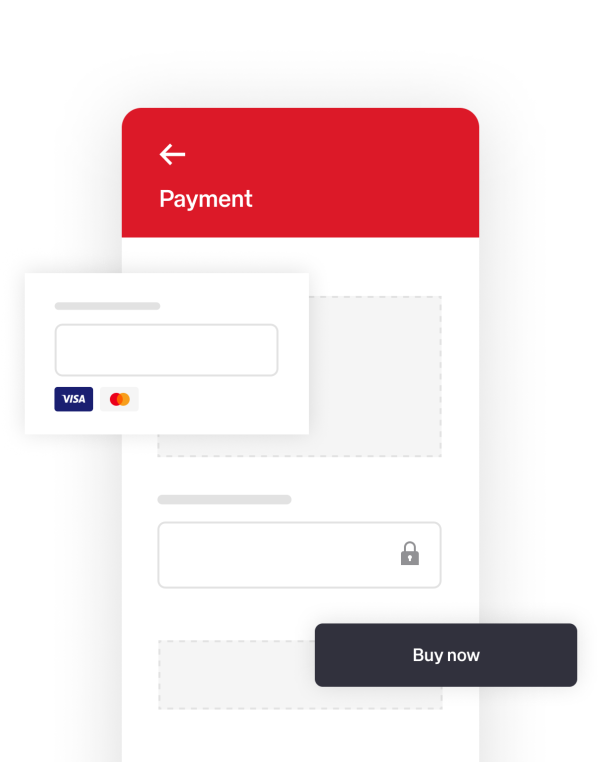
SecurePay a Payment Gateway for WooCommerce Ensuring Security and Fraud Protection
SecurePay is committed to maintaining the highest global standards of online security. We prioritise the safety of you and your customers' financial and personal details, ensuring a secure eCommerce environment.
FraudGuard: Advanced Fraud Protection
FraudGuard, SecurePay's advanced fraud protection system, reduces your exposure to fraudulent transactions by detecting potential fraud before it occurs. You can customise your fraud settings by establishing your own rules within a points system, putting you in control. FraudGuard is available with integration methods such as SecurePay API, SecureFrame, Direct Post, and various shopping carts.
How FraudGuard Works
You set the rules and parameters.
FraudGuard automatically screens all transactions.
FraudGuard notifies you of any suspicious activity.
FraudGuard Customisable Security Preferences
With SecurePay, you can adjust your security rules and parameters based on a variety of factors. Such as:
Set velocity and payment value thresholds,
Check if your customer's IP geo-location is from a high-risk country
Scrutinise suspicious customer email domains and more…
These features provide an additional layer of security compliance and online security.
3D Secure 2: Making eCommerce Safer
3DS2 is SecurePay’s solution to help ensure cardholder authentication and protection against fraudulent transactions. It is the new industry standard for customer authentication. It adds the latest security technology to your checkout, protecting you from fraudulent chargeback transactions. It allows the cardholder’s identity to be authenticated by their bank at the time of purchase.
Benefits of 3D Secure 2
Reduce fraud and chargebacks: The payment authentication process enables the card issuer to identify the cardholder at the time of purchase, significantly reducing the number of disputes and fraudulent payments.
Increase customer confidence and trust: Added security means your customers are provided with greater confidence when transacting online.
One environment: Customers are not sent away from your website, ensuring a frictionless and consistent brand experience.
Keep your transactions compliant: Meet SCA requirements.
Frictionless flow: With 3DS2, more data is passed through to the card issuer, meaning there will be less need for authentication and a seamless payment experience for the customer. Only high-risk transactions will be flagged and will require the cardholder to authenticate.
Top WooCommerce Payment Gateways: Why Choose SecurePay
When it comes to WooCommerce and WooCommerce payments, SecurePay stands out as one of the top WooCommerce payment gateways. As a store owner, you need a reliable and secure payment solution that can handle a variety of transaction types. Whether it's a one-time purchase or recurring payments, SecurePay has got you covered.
Use WooCommerce Payment Processing with SecurePay
SecurePay's WooCommerce payment gateway is designed to streamline your payment processing. It's not just about accepting payments - it's about providing a seamless checkout experience for your customers. With SecurePay, you can accept credit and debit cards, and even Apple Pay. Plus, our per transaction fee is competitive, making us a cost-effective choice for your online store.
Enhance Your WooCommerce Store with SecurePay
SecurePay is more than just a payment gateway. It's a comprehensive eCommerce solution that integrates seamlessly with your WooCommerce store. From the WordPress dashboard, you can manage transactions, monitor subscription payments, and even handle refunds. Plus, our plugin is easy to install and use, making it a popular payment option among WooCommerce users.
Trust SecurePay for Your WooCommerce Payment Needs
Choosing the right payment gateway for your WooCommerce store is crucial. With SecurePay, you get a reliable, secure, and easy-to-use WooCommerce payment method. Whether you're a seasoned store owner or just starting out, SecurePay's WooCommerce payment gateway is the smart choice for your eCommerce needs.
FAQ section
SecurePay enables a wide range of payment methods, including credit card payments, giving your customers the flexibility to pay how they like.
Payment gateway integration is quick and easy, download the SecurePay WordPress payment plugin and follow the 6 steps described above.
If you use WooCommerce for your eCommerce store, SecurePay's WordPress payment plugin integration is quick and easy.
Ready to start accepting payments?
1 NAB provides the merchant banking services, which includes the authorisation, processing and settling of the cardholder's card transactions to the merchant.
This information is provided for general information purposes only and is not intended to be specific advice for your business needs.